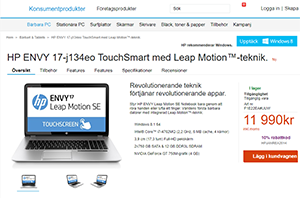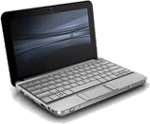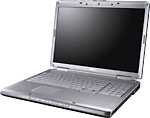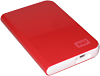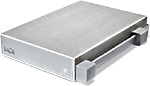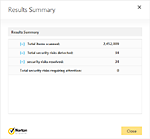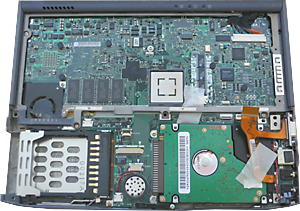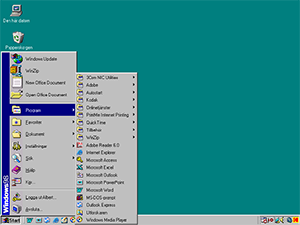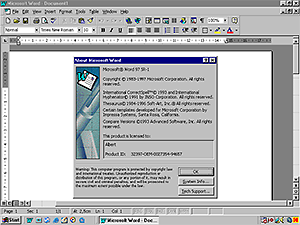Technical data
- 3.9 GHz, Intel® Core™ i7-7600U
- 14", 1920×1080
- 1 TB hard disk, PCIe-NVMe
- 16 GB RAM
- OS: Windows 10 Pro 64
- 3 × USB 3.0
- 1 × USB Type-C with Thunderbolt
- Bluetooth® 4.1
- WLAN 802.11ac
- Ethernet 10/100/1000 Mbps
- Near Field Communication
- Stereo loudspeakers
- Webcam and microphone
- 331×227×19 mm, 1.3 kg
July 2017
Hans' main computer, the 14" Dell Latitude D620 is 11 years old but is still working well. It has been upgraded and has a 500 GB SSD disk since year 2013. The problem is that is runs Windows XP as installed when purchased 2006 and Microsoft does not support that operating system since April 2014. Some software does not run with that OS, for example Google Chrome. Therefore, a new main computer is required.
Hans check both Dell and Lenovo computers and selects the Lenovo T470s because it offers a fast 1 TB SSD disk and Thunderbolt in a slim 14" package. Hans wants to have 2 hard disks in the laptop just as the old Dell has and HP has a model that seems to fit. The media computer is used only for photo and film handling. Invoice, computer

Comparison old and new main computer
2006 Dell 2017 Lenovo
----------- --------------
Processor Dual core Quad core
OS XP 32 bit Win 10 64 bit
Hard disk 500 GB 1000 GB
RAM mem. 2 GB 16 GB
----------- --------------
Good
- Very fast file access
- Small and light weight
Bad
- Fan has a high pitch noise when running
- The keys Ctrl and Fn have switched places compared to other computers and keyboards.
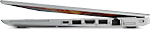

ThinkPad UltraSlim USB DVD Burner


Since the computer does not have built-in DVD reader/writer, Hans get an external drive connected via USB 3.0.
Image courtesy: Lenovo
ThinkPad Ultra Dock - 90W


When the laptop is used in the home, Hans prefer to connect it to peripherals via a docking station, therefor this one is selected.
- 3× USB 2.0, one supports always-on USB charging
- 3× USB 3.0
- 10/1000 Gigabit Ethernet
- 2× DisplayPort 1.2
- 1× DVI-D
- 1× VGA*
- 1× Stereo/Mic Combo Audio Port
Image courtesy: Lenovo
Extended warranty
Hans extends the warranty to 5 years.
Sales Order: 4249574507 Item no.: 20 Machine type: 20HF Serial no.: PC0N1ZV8 Part no.: 5WS0A22893 Description: Warranty 5YR Onsite Service start date: 20170714 Service end date: 20220713Invoice, 5-year support
Aten 2-Port USB Cable KVM Switch

In order to use the old computer parallell with the new computer for a limited time Hans buys a KVM switch 2017-07-22 from Kjell for SEK 400. Thereby he can use the large keyboard, mouse and monitor for both computers
Image courtesy: Aten

Ergonomic mouse

The old mouse is OK, but when Hans test this gaming mouse he just wants it. It is on sale at Kjell for 250 SEK. The mouse buttons and scroll wheel are very light to operate.
Image courtesy: Kjell
2018 January: Adding new external display

Hans has used the Dell screen for a decade now. It is time to connnect the Lenovo to an external diplay. Hans wants 16:10 ratio and integrated speaker. The 24 inch Philips Brilliance 240B7QPJEB fits perfectly. The display offers an aspect ratio of 1920 x 1200 pixels compared to the old Dell with 1600 x 1200 pixels. The display is bought 2018-01-06 from Dustin for 2190 SEK.
Image courtesy: Philips
2018 January: Adding new external keyboard

Hans has used an Microsoft Natuaral keyboard for a decade now. It is time to replace it with a newer one. The Microsoft Natural Ergonomic keyboard 4000 is bought 2018-01-06 from Dustin for 514 SEK.
Image courtesy: Microsoft
2018 January: Adding a 5 TB external hard disk

To make long time storage of files a 2,5" Seagate Backup Plus Portable 5TB hard disk is bought 2018-01-06 from Dustin for 1648 SEK. Model number: STDR5000103. The disk is stored in a bank safey box.
Image courtesy: Seagate
Health check, January 2018

Lenovo has a built in Lenovo Vantage hardware health check that is activated. All items passed.