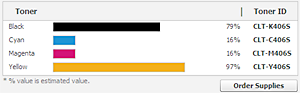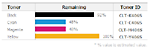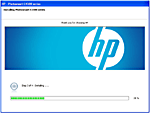Technical data
- Functions: Color printing, copier and scanner
- Printing technology: Laser, polymerized toner
- Memory: 128 MB
- Print speed mono: 18 pages per minute
- Print speed color: 4 pages per minute
- Print resolution: 2400×600 dpi
- Scanning: 600×600 dpi
- Interfaces: USB 2.0, 10/100 Mbit LAN, Wireless LAN 802.11b/g/n
- Power consumption: Print: 290 W, Standby: 60 W, Sleep: 1.7 W
- Dimensions: 406×362×289 mm
- Weight: 12.8 kg
July 2013
Hans has 2 printers at this time:
- A 4-year old color HP ink jet printer that is used for ARDF competitions and therefore is not always at hand.
- An 11-year old b/w HP laser printer that now produces printouts with grey areas over the text/images.
Therefore, Hans needs a new "main" printer to replace the old b/w laser printer.
The Samsung printer is chosen for several reasons. Hans' friends have positive exeriences from similar types. The printer has USB, Ethernet and wireless LAN in one package. In addition, the AirPrint function, makes it possible to print from Apple iPhones and iPads.
Cost: 2490 SEK on Net-on-net, Västerås. The price is lower in other shops but with no printer in stock and Hans needs this printer now.
Good
- Stable, user friendly mechanical design, easy installation
- Very easy to scan wirelessly to PC. The image-file appears in folder "My document / Scan".
Bad
- Glossy paper can not (should not) be used
- Large consumption of yellow cartridge


2014-06-26 Black toner CLT-K406S

The black toner is soon empty and Hans buys a new cartridge for SEK 539 at Netonnet in Västerås.
Image courtesy: Samsung
2014-10-15 Yellow toner CLT-Y406S

The yellow toner is soon empty and Hans buys a new cartridge for SEK 559? at Netonnet in Västerås.
Image courtesy: Samsung
2015-07-30 Magenta toner CLT-Y406S

The magenta toner is down to 0% and Hans buys a new cartridge for SEK 569 at Netonnet in Västerås.
Image courtesy: Samsung

2015-07-30 Cyan toner CLT-Y406S

The cyan toner is down to 0% and Hans buys a new cartridge for SEK 569 at Netonnet in Västerås.
After the exchange the statutus bars are OK again.
Image courtesy: Samsung

2017-01-12 Black toner CLT-K406S

The black toner is only 13% and Hans buys a new cartridge for SEK 599 at Netonnet in Västerås.
Image courtesy: Samsung
2017-01-12 Yellow toner CLT-Y406S

The yellow toner is only 24% and Hans buys a new cartridge for SEK 599 at Netonnet in Västerås. The 24% lasts until 2017-08-14 when it is replaced.
Image courtesy: Samsung
2021-01-09 Toner package CLT-P406C

The prints are of low quality, and barely readable. When Hans checks the status he discovers that cyan, magenta and yellow toner is down to 1% and black 21%. Hans buys a new multi-color set for SEK 1990 at Netonnet in Västerås.
Image courtesy: Samsung
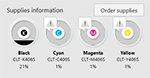
Print result, before and after.

2024-05-22 Toner package CLT-P406C/ELS

The prints runs low on yellow toner and refuses to print. Hans cannot see that it is possible to buy just one color anymore. Therefore, he buys a new multi-color set for SEK 2690 at Netonnet web shop.
Image courtesy: Samsung

2024-05-22 Toner status directly after the change.