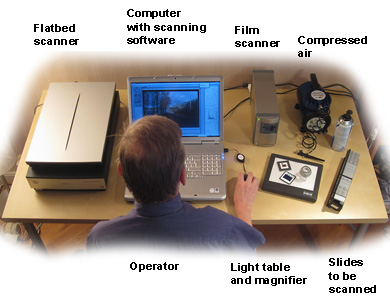Film formats
During 2008 Hans scans the following film formats:
- Negative 126 film, Instamatic
- Negative 110 film, Pocket
- Positive 110 film, Pocket slides
- Negative 135 film
- Positive 135 film, slides
- Polaroid 135 slide film
- Negative APS film, IX240
Equipment used




Film scanner
There are several brands of film scanners. Hans Sundgren uses a Nikon 5000 as the main scanner and a flatbed Epson 750 as a supplement for larger negative formats and special scans.
The Nikon 5000 is fast, including the ICE dust removal. The scanner has different adaptors to enable scanning of:
- Single mounted 24x36 mm slide
- Negative film strips or positive film strips, 2-6 images per strip
- Single film frame
- APS cassette with up to 30 frames per loading.

Computer with scanning software
Description to be added.
The scanning process
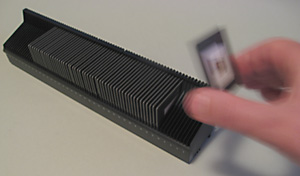
1. Pick up the slide or negative
Locate the positive or negative and pick it up.
Negatives are usually stored as cut 5-frame strips in:
- Envelopes, received from the development company
- Specially designed storage sheets in binders
Positives are normally stored as:
- Mounted slides in slide cassettes
- Mounted slides in plastic boxes, from the development company
- Mounted slides in purpose designed plastic sheets in binders
- As 5-frame strips in plastic sheets, from the development company

2. Determine the correct orientation
The single frame to be scanned must be correct orientated related to:
- Emulsion side
- Orientation, up and down

3. Remove any dust
Blow away any dust, using compressed air. Even though the scanning software has ICE dust removal, the film should be as clean as possible. ICE can only "guess" what is below a dust particle.

4. Insert the film in the scanner

5. Start a preview
The Nikon Scan software can be set to automatically start a preview when a slide is inserted.

6. Adjust the scanning parameters
Based on the preview picture, the scanning parameters may be adjusted.

7. Start the scan
Start the scan. Remove film when ready.

8. Rename the resulting image file
Rename the file with a descriptive text, starting with the date. For example: 1964-01-30_getingstigen_sture-sundgren.