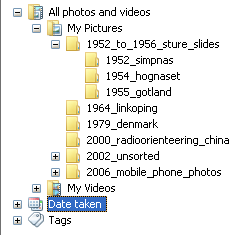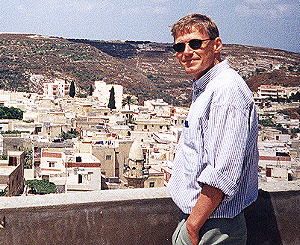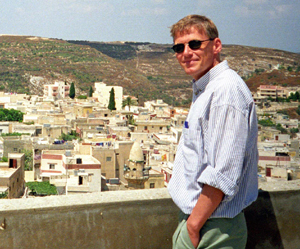Why photos should be digitized
Overview
There are a number of reasons for digitizing existing photo negatives and positives, for example the following:
| |
Non-digitized photos |
Digitized photos |
 |
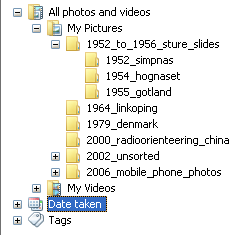 |
| Quality preservation |
Risk of quality deterioration over time. |
The image quality is constant over time. |
| Relate text to the image |
Image can be kept in an album with accompanying text. |
Metadata and descriptions can be stored in the photo file itself. |
| Organising |
Photos can be organised in one view by putting them in an album. |
By using metadata the images can be viewed by date and time, events or by people or other optional selections. |
| Distribution |
Photographic copies can be made of negatives or positives and be given out. |
No extra cost to distribute the files by email. |
| Storage |
The negatives, positives and prints occupy physical space in book shelfs or cabinets. |
The images are stored on the normal hard disk. There is only one original. |
| Backup in case of disaster |
Normally there are no backup copies so, if the house is burnt down the images are gone. |
It is easy to make a backup copies of all images on a hard disk and store it in another location. |
| Viewing possibility |
Prints can be viewed without access to electricity. Positives (slides) require a slide projector which might be difficult to obtain in the future. Negatives cannot be viewed directly. |
As long as the computers can display jpg-images the pictures can be viewed on both small and large screens. Viewing requires electricity. |
| Future compatibility |
The chemical photo period will, in the future, be seen as a short period of time between 1830 to 2010. |
A human being born after 2005 will probably only have digital memories of its life. |
Some drawbacks with digitizing negatives and positives
Even though there are several benefits with digitized images, there are also some drawbacks:
- Theoretically, the digitized original contains less information than the negative and positive.
- Flipping through images on-screen does not give the same feeling as prints in an album.
Handling the old negatives and positives
The scanned negatives and positives are still useable after the conversion to digitized images. Should they be kept?
| Keep |
Destroy |
| If the scanning technique is improved in the future, it is possible to make new scans with better quality than is possible today. |
No possibility to take advantage of future improvements in scanning technique. |
| This means there is one chemical original and one digital original. The digital original may include improvements like color adjustment, and dust and scratch removal. Considering that after 100 years, the negative has deteriorated in colors, which is the original? |
This will leave only one "original", which is digital. No risk of confusion. |
| The material will occupy space. |
Physical space is released. Future generations will not have to think about what to do with thousands of negatives and positives. |
Hans' principle
The negatives and positives are destroyed if the following criteria are fulfilled:
- The digitized image has proper quality from what is known today.
- There is at least one digital backup copy stored in another location.
Print image versus digitized image
A comparison between a print image and digitized image from a film negative
The ageing of print images
Photos from the time interval 1950–2005 was sometimes negatives from which a color print image was produced, by a chemical process.
Below is an example of images from October 1996. The original was a 24×36 mm negative and from this a chemical print of size 10×15 cm was produced immediately after the film was developed.
The corresponding digital image, scanned from the negative in 2007, got a resolution of 5600×3600 pixels. Click on the image to view the corresponding image in full size.
The conclusion is that the dynamic range is higher in the digitized film than in the 10 year old chemical print.
| Chemical print, 10 years old size 10×15 cm |
Digitized photo from negative, 5600×3600 pixels |
 |
 |
 |
 |
The development of scanners
Another comparison can be made by comparing the print scan made in 1997 with a film scan made a decade later in 2008.
| Image scanned from a print in 1997 (filters applied) |
Image scanned from a film negative in 2008 |
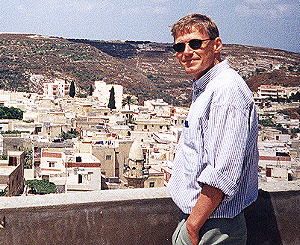 |
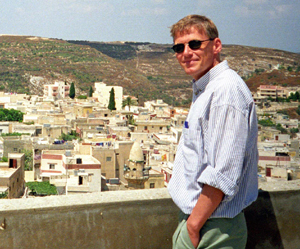 |
Selecting scanning parameters
The scanning parameters are of course important for the quality of the new digital "original".
Resolution
This is the most obvious parameter. Up to a certain level the principle of "the more pixels the better" is valid.
Hans uses: Highest possible optical resolution which means 4800 dpi.
Bit depth, dynamic range
Hans uses: Best value.
Dust and scratch removal
Many scanners have the possibility to remove dust and scratches.
Hans uses: Active dust and scratch removal based on ICE, normal. This means that the digitized image is not exactly as the negative. Software based dust and scratch removal must not be used.
Color model
Hans uses: sRGB.
Exposure parameters
Hans uses: Every image is manually handled to obtain, as far as Hans know, the correct colors.
File format
What is the best file format for the digitized images; tiff, jpeg, jpeg200, png or raw?
Hans uses: Jpeg with high quality which means jpg-files of size between 3-20 MB depending on image details. A "normal" jpg-file size for a digitized image is about 10 MB.
Album principles
Hans tries to follow the following principles for his digital photo albums.
Photo album program
Any program that don't destroy the EXIF and IPTC meta data can be used. No program specific database information should be used.
Archive folder naming
The photos are stored in folders with the date as the first item and folder name in lower case only, with no spaces:
2007_06_vacation_denmark
2007_07_14_radioorienteering
If required, subfolders may be used for edited images which are duplicated from the originals:
2007_06_vacation_denmark
|--- Edited
2007_07_14_radioorienteering
|--- Edited
Meta data
Photo data should be stored as EXIF data in the "original" file. This is done automatically for new digital photos and when scanning old negatives or positives.
Meta data should be stored as IPTC data in the "original" file, see below.
IPTC data
The IPTC data should be filled in afterwards with as much information as possible.
Tags
The following hierarchical tags are used:
- Events
|--- Celebration
|--- Sports
|--- Vacation
|--- Work
- Objects
- People
|--- Family
| |--- Close family
| |--- Relatives
|
|--- Friends
|--- Friends to X
|--- Friends to Y
- Places
|--- Xxxx